Do a Keyword Search
IACUC Office Staff:
If you want to find all instances of a word throughout the protocol:
On the protocol workspace page, click "Print Form."
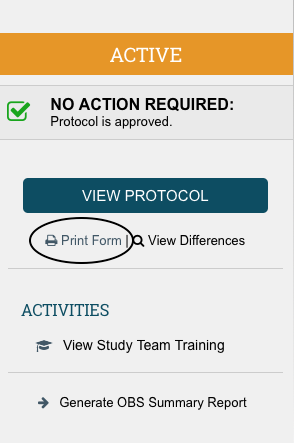
Decide between searching the general part or species part of your protocol; you can only search one at a time. General is the default search. To search the species part, select your species from the "Species List" at the top of the page.
Click on the section(s) you would like to search and uncheck "Collapse."
Under your browser "Edit" dropdown menu, click "Find."
Enter your keyword in the search box. It will be at the bottom or top of the window, depending on the browser.
If you want to find a word on one page only:
On the protocol workspace page click "View Protocol."
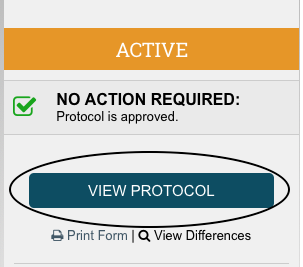
Navigate to the page in which you want to find the word.
Under your browser "Edit" dropdown menu, click "Find."
Enter your keyword in the search box. It will be at the bottom or top of the window, depending on the browser.
