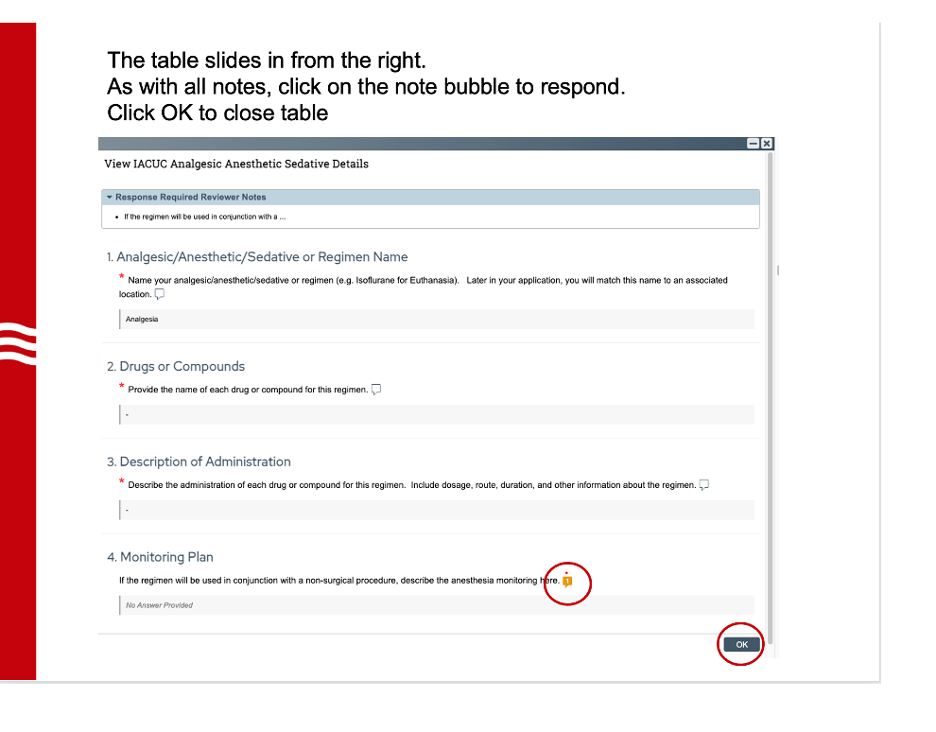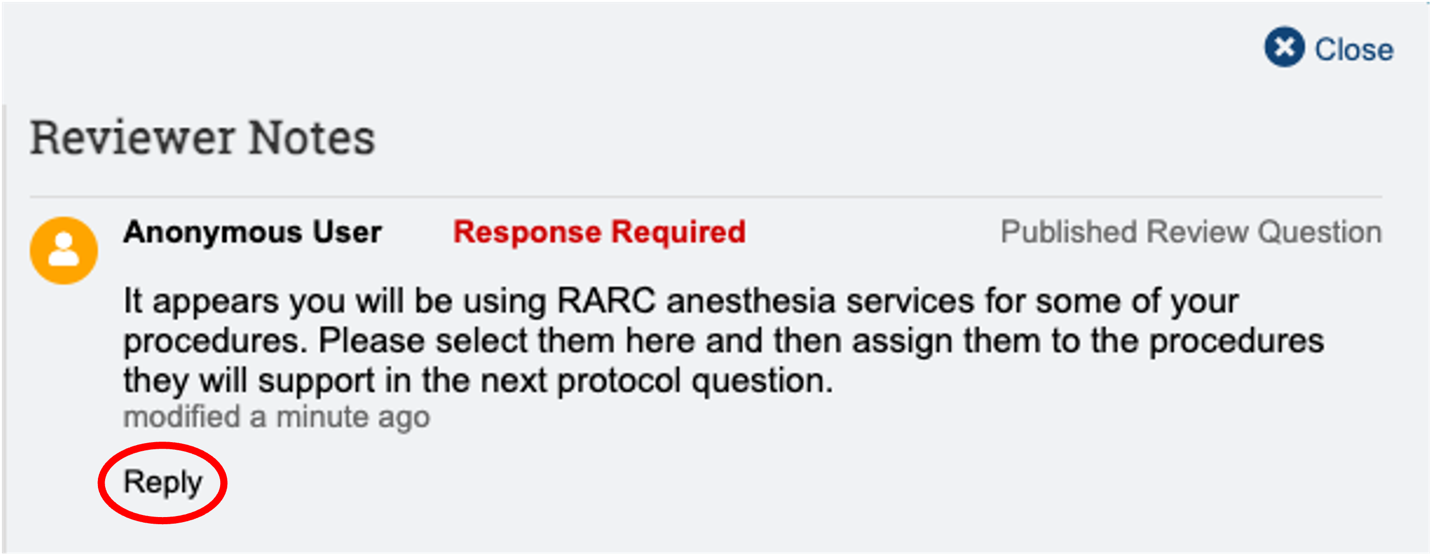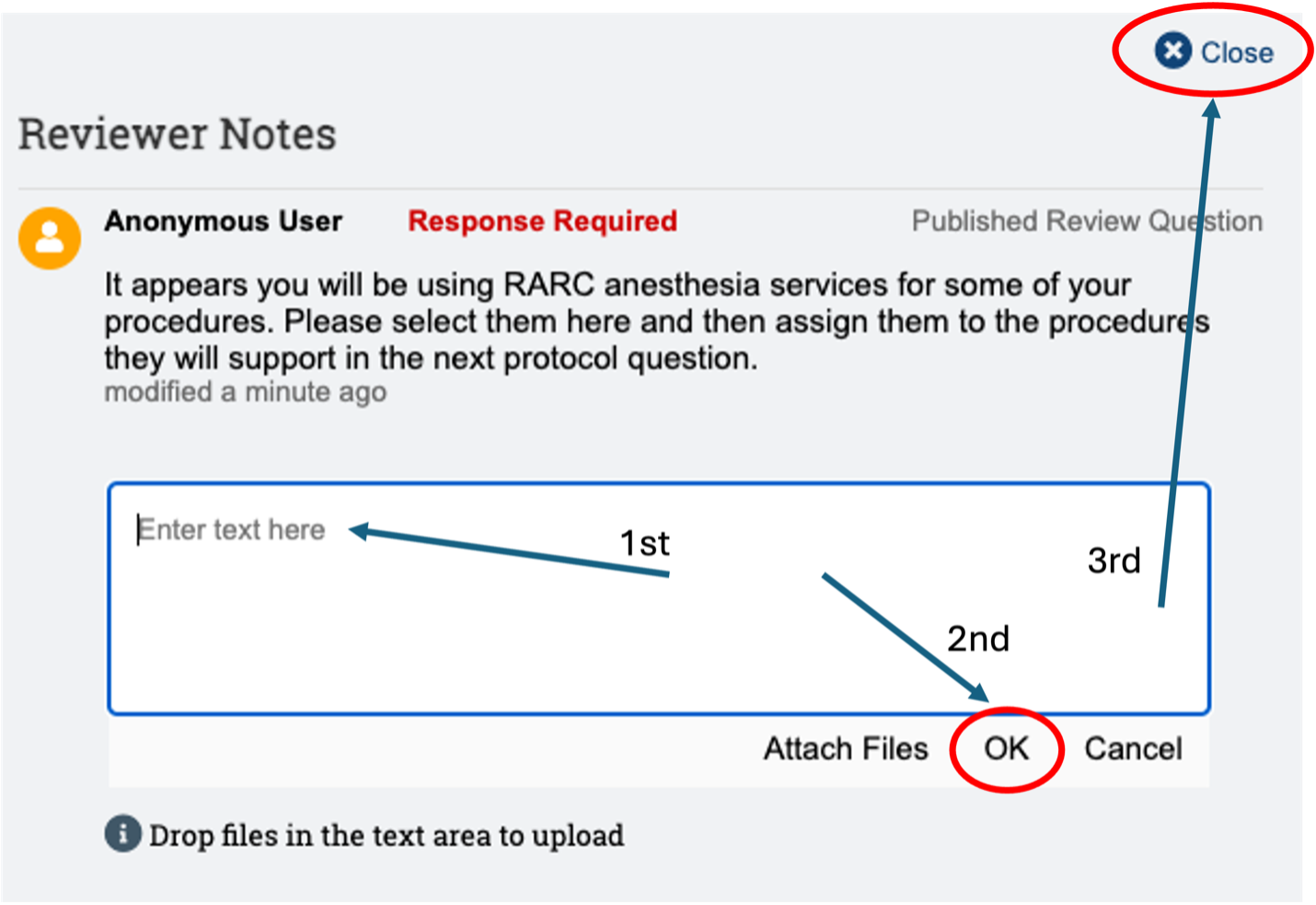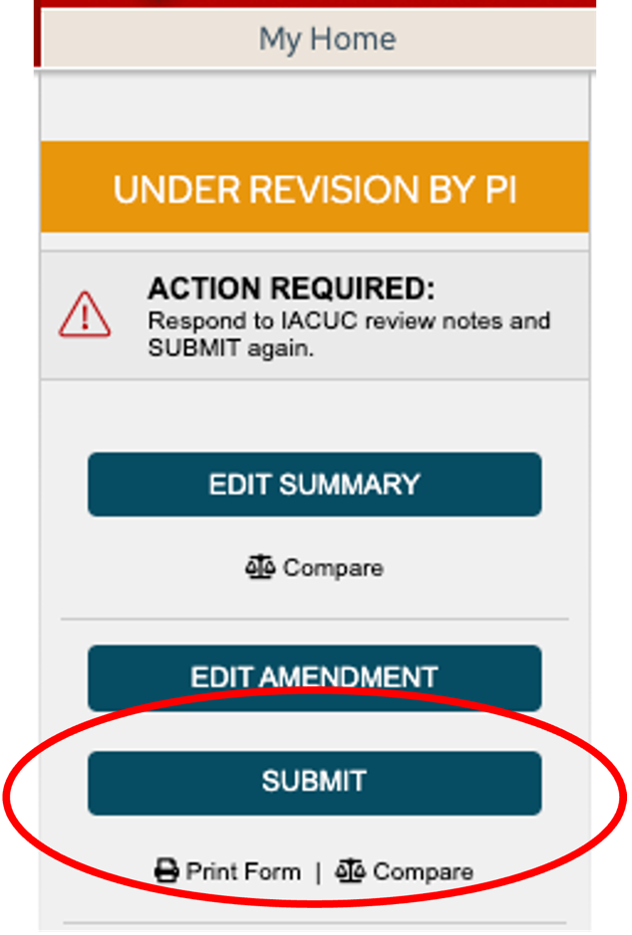Respond to Review Questions
Quick Guide
- What All PIs Need to Know
- ARROW Login
- ARROW Tips
- Request Grant Congruence
- Submit
- Comply
- Renew, Update
- Terminate
IACUC Office Staff:
- In the protocol, identify the pages or questions within the protocol where notes have been added.
- Be patient, as it takes time for ARROW to load all the questions!
- Click "Reply" in the reviewer note pop-up and acknowledge you have addressed the note (usually by typing in "done" or "fixed"). Click OK and close the note. DO NOT repeat information in the note reply that will be added to the protocol, just clarify that you responded to the note, or if you will not change the protocol, explain why not.
- Update the protocol to address the note from the reviewer.
- Click on "Validate" to check that you have responded to all the reviewer notes.
- Submit the protocol back to the IACUC.
Detailed Information
- Go to the protocol workspace, either by clicking on the link in the email notification from IACUC-ARROW@research.wisc.edu or by logging in at arrow.wisc.edu.
- Protocols that need your attention are located in "My Inbox" in the "My Home" tab in ARROW.
- Click on the name of the protocol to navigate to the protocol workspace.
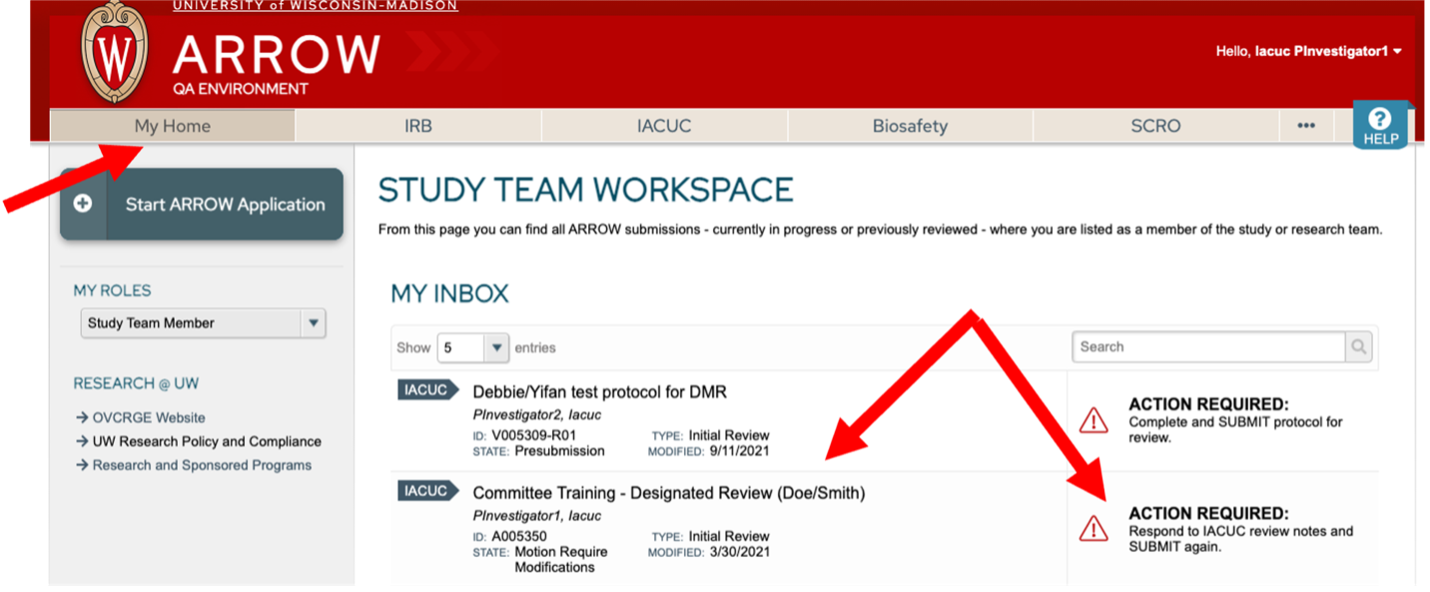
- There are two ways to access reviewer notes -
- The reviewer note tab on the main study workspace, which shows all current notes at the top (most will say "response required"). Older notes or vet prereview comments that you have already addressed will appear further down the page.
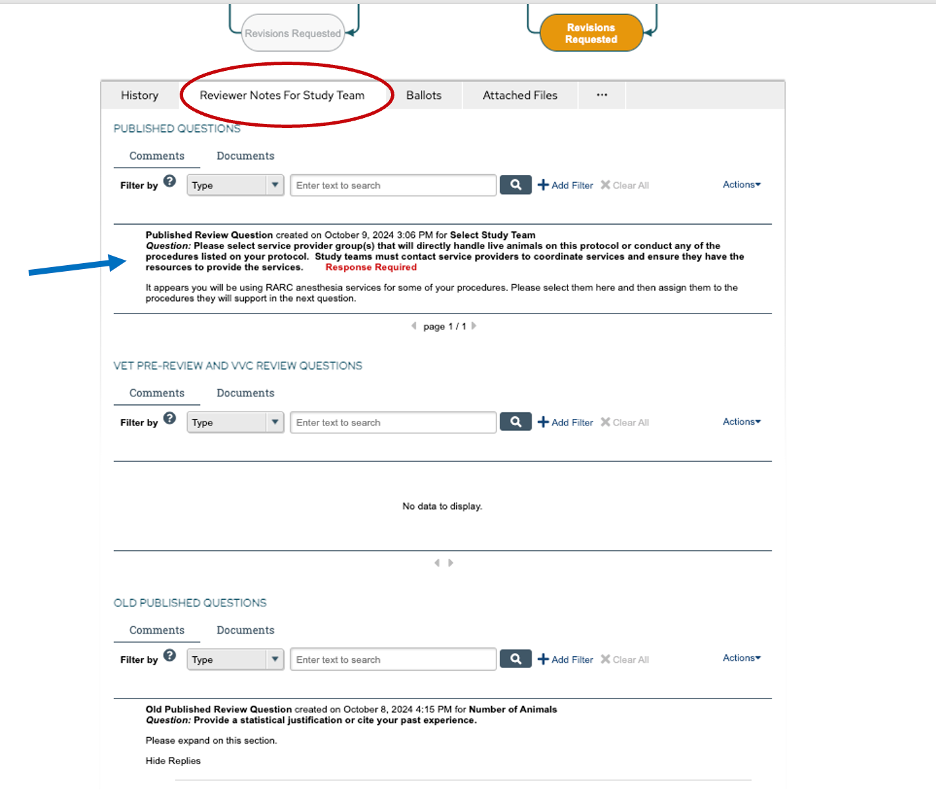
- Within the protocol. Click on "EDIT PROTOCOL" on the main study workspace and use the navigation menu to move to the protocol pages where reviewer questions have been entered.
- The reviewer note tab on the main study workspace, which shows all current notes at the top (most will say "response required"). Older notes or vet prereview comments that you have already addressed will appear further down the page.
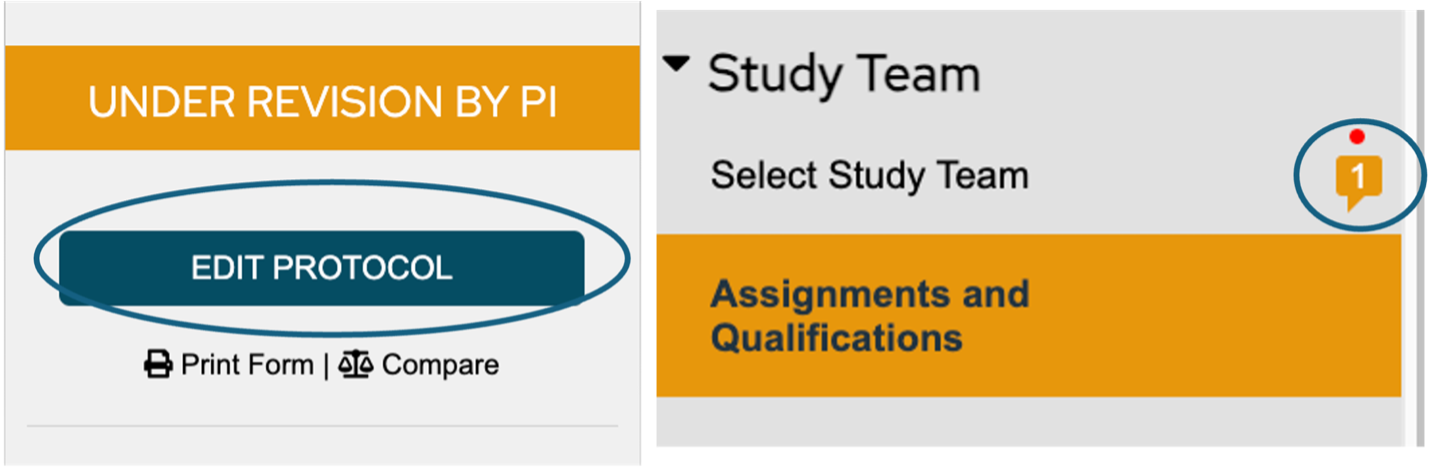
Remember note bubbles communicate about the state of the note. For example:
-
-
-
-
-
-
- The number within the bubble indicates the number of notes (on the page of the protocol or for a specific protocol question or table).
- A red dot above the bubble indicates a note that MUST be answered.
- No mark above the bubble indicates that you have already responded to the note or that no response is required.
- A green check indicates that the note has been resolved by the reviewer.
-
-
-
-
-
Additional screenshots can be found within Information About Reviewer Notes.
- To see the veterinarian's prereview or IACUC committee reviewer notes, click on the protocol page title (for example, "Select Study Team"), which will take you to that page in the protocol. Then, click on the chat bubble, which may be located by the page title or question where the note was entered.
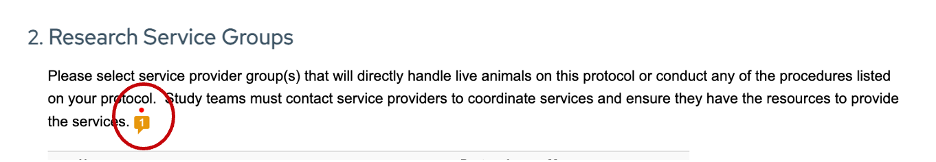
- Clicking on the chat bubble opens the reviewer notes pop-up screen. Click on the "Reply" button to respond to the reviewer note.
-
- Type your response in the text box ("enter text here"), click OK, then close the reviewer note pop-up.
-
- UPDATE your protocol to address the reviewer note/question before you submit your protocol back to the IACUC.
- When you have responded to all the reviewer's notes, click "Validate" (top of the navigation menu), which will alert you to any missed reviewer notes.
- Exit the protocol and click "SUBMIT" on the main study workspace.
-
Additional considerations for reviewer notes on pages where information is within a table:
-
- Notes could be at the question level above the table (green circle) or at the question level within a table.
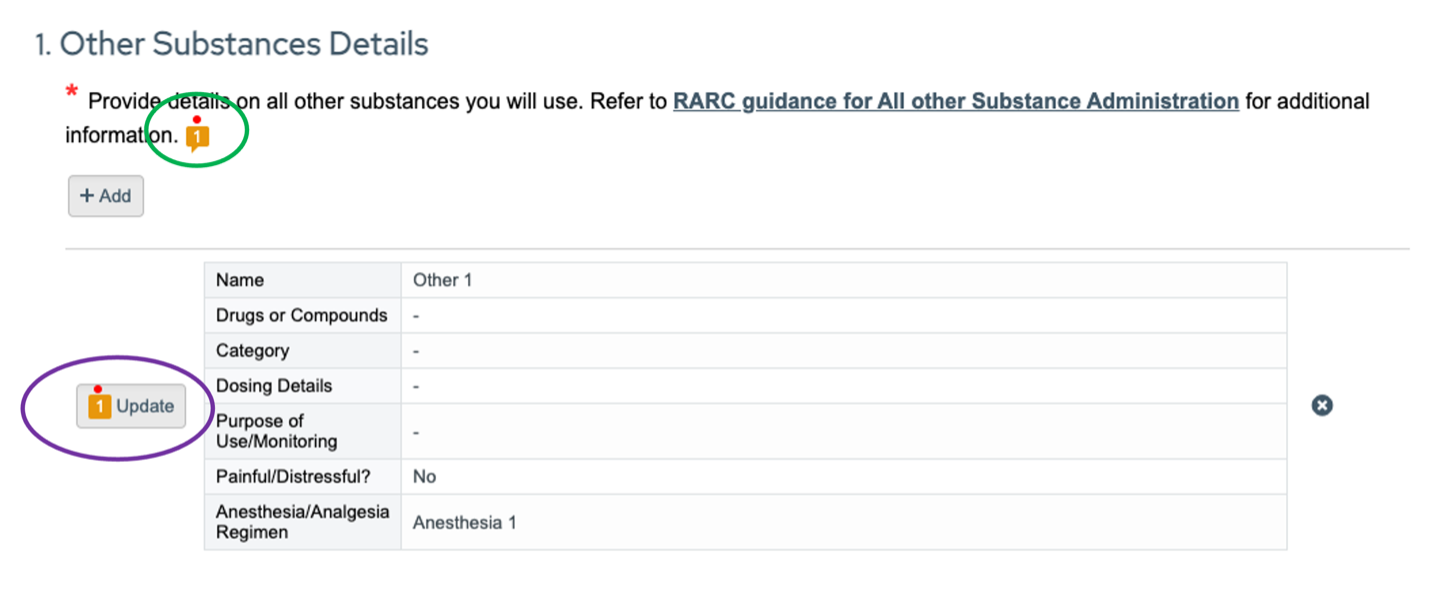
-
- For notes at the question level within a table, open the table by clicking on "Update" (purple circle in the image above), then navigate to the question in the table where the reviewer entered their note. Responding to notes in tables is identical to responding to notes on other pages.