Share Your Protocol as a Template
IACUC Office Staff:
- Locate the protocol you would like to share as a template and go to its workspace.
- Click on the "Copy Protocol" activity button found on the left side under Activities.
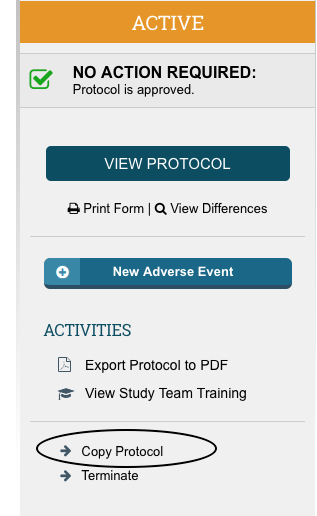
- In the popup, give the template a name that is different from the protocol you're copying.
- Click "Start Copy Process."
- Wait for the copy process to finish; this can take several minutes. You may need to refresh your browser several times.
- Look in your inbox for the template and click on its title.
- Click on the "Edit Protocol" activity button on the left-hand side.
- Make yourself a writer, email contact, emergency contact, or study team member. Click "Save."
- Click the Select button in question 2 so that you can replace your name with the PI who will be using your template. Enter the last name of the new PI in the search box. Select his/her name from the search results and click "OK."
- Click "Save" at the top of the page to save the template. Then click "Exit."
- The recipient PI will receive it in his/her inbox for use and can edit to fit their research.
